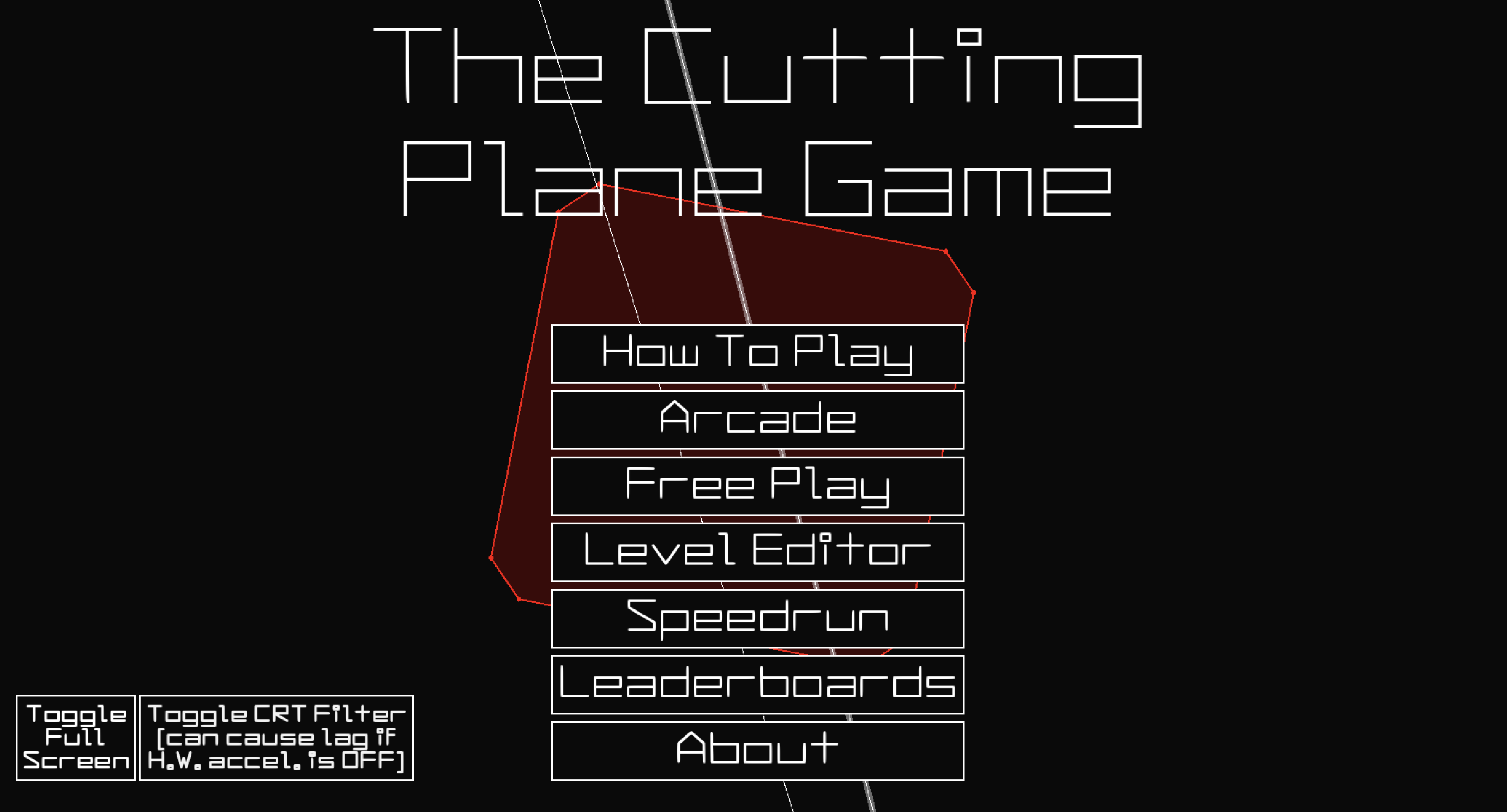The Cutting Plane Game
About
TL; DR: The game had a MAJOR update and is now hosted HERE.
If you are feeling nostalgic, you can check the first prototype HERE.
In June 2025, the cutting plane game had a major improvement from the original prototype. This is the first stable version, completely developed by Álvaro "big_kwii" Morales, an excellent former Computer Science student at Universidad de Chile I had the pleasure to advise.
Some important changes with respect to the original version are:
- All levels can be completed with the given cut budgets.
- A tutorial mode is now implemented, which teaches the player the game mechanics.
- A level editor was added, where you can create and play with your favorite polytopes.
- Other new modes include speedrun and free play.
- The game is now developed in Godot, a free, open-source game engine.
- The source code is available HERE.
- Plus many design changes and playability improvements.
All feedback is greatly appreciated.
I hope you enjoy the game!